Summary: This document tries to help with the 64-bit transition from ARCHICAD 13 on.
0. Introduction
As the size of projects created with ARCHICAD grows, so is the need for a 64-bit version of the application. With API 12, the first steps have already started (e.g. introduction of our own type definitions). From API 13, we will ship a 64-bit version of ARCHICAD on Windows. In ARCHICAD 15 we switched to 64-bit on Mac as well. From API 17, we will ship only the 64-bit version of ARCHICAD on Windows.
Let’s see step-by-step what this means to YOU.
1. Installation of 64-bit tools
Windows/Visual Studio
The steps below cover the installation for 64-bit Visual Studio 2010 Professional Edition.
- Go to “Add or Remove Programs”
- Select your Visual Studio Installation
- Click Change/Remove

- In the installation dialog, select “X64 Compilers and Tools”

Mac/Xcode
You are all set; the Mac Developer Tools already contain the 64-bit version of the compiler and linker.
2. How to use
on Windows
If the installation was successful, then you’ll be able to select a new x64 platform in any projects’ Configuration Manager:
- Open the Configuration Manager dialog, and select <New…> from the Active solution platform popup.

- In the next dialog, select the x64 platform

- You can copy your settings from the Win32 target

Now your project is ready to use for x64 development.
on Mac
You have to select the x86_64 architecture in the project. (You may have to add this to the Architectures (ARCHS) build setting beforehand.)

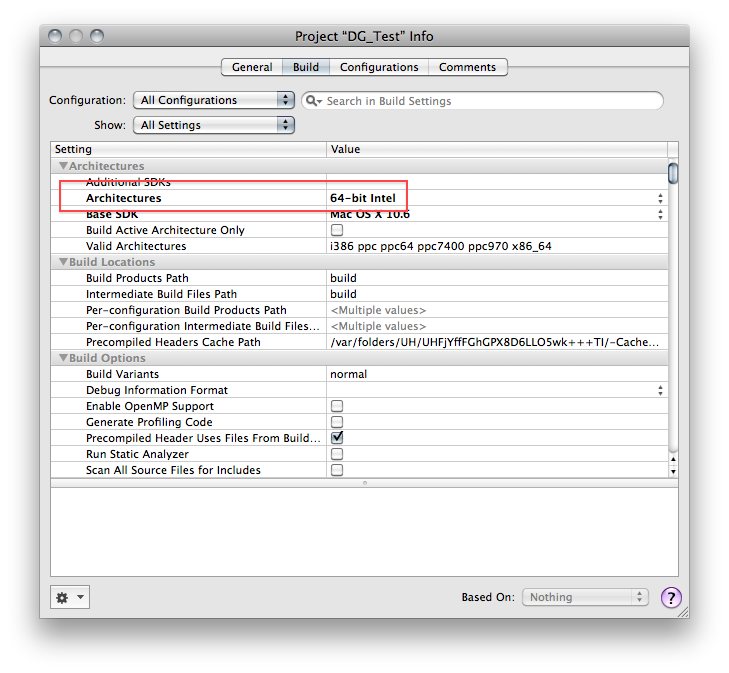
Please also note that we are using the 10.6 SDK now, as ARCHICAD 17 runs only on Mac OS X 10.6 (Snow Leopard) and higher.
3. Hints
- Resource format is the same as Win32
- File format is the same as Win32
- Links to read:
- Microsoft 64-bit transition guide
- Further Microsoft reading
- MSDN reference
- Intel guide 1
- Intel guide 2
- Intel guide 3
- Dr. Dobbs Journal Vendor Perspectives Seminar has a presentation titled “Porting Applications to 64-bit” (dated 5/23/2006)
- Windows Hardware and Driver Central has a PDF file titled “Porting and Optimizing Applications on 64-bit Windows for AMD64 Architecture” (dated 7/21/2004)
4. Notes
![]() All examples now support 64-platforms.
All examples now support 64-platforms.
The Add-On Wizard now includes 64-bit targets as well (there’s a new checkbox when you create a new Add-On project; the default is OFF).