ARCHICAD 21 and 22 both use the Visual Studio 2015 compiler for building add-on projects. With the appearance of Visual Studio 2017 you’ll need to do a few extra hops to be able to build your add-ons.
- Start the Visual Studio Installer
Under Desktop Development with C++ install the VC++ 2015.3 v14.00 (v140) toolset for desktop (as of writing).

- Open your add-on project, and choose No Upgrade in the Retarget Project window.
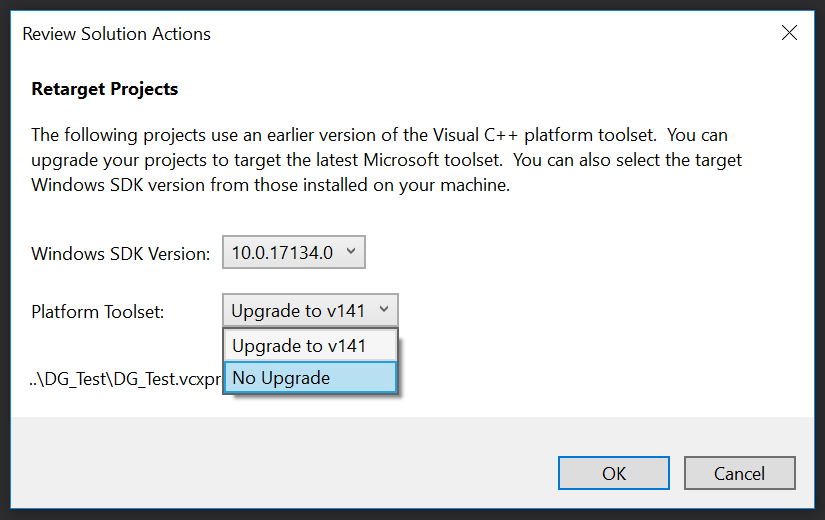
- After your project is open, you should see Your_add_on (Visual Studio 2015) in the Solution Explorer.

Happy building!